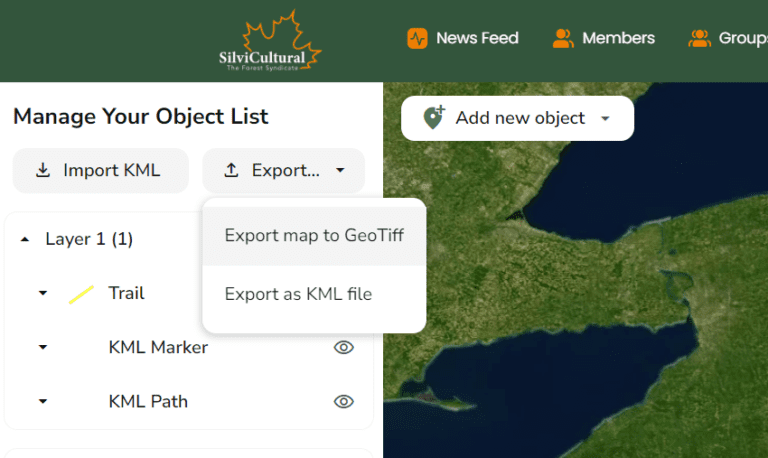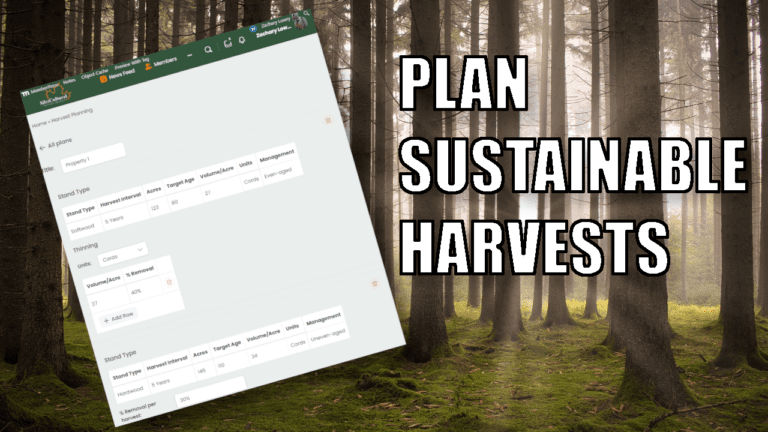NEW FEATURE: Cruising & Inventory Tool
We have just released a new feature that many of you have been waiting for – a comprehensive cruising and inventory tool. This powerful addition allows you to gather and analyze forest data directly within the platform’s ecosystem, providing valuable insights for management decisions.
What Can the Tool Do?
The cruising and inventory program allows you to input measurements from your forest stands to generate detailed inventory statistics based on species and region-specific formulas to provide accurate, but practical data. This means you can estimate how much wood is on your property and break it down by any species in the US. You can display the data in various units including MBF, cords, tons, or cubic feet. With this data, you can accurately estimate harvest yields and make informed management decisions.
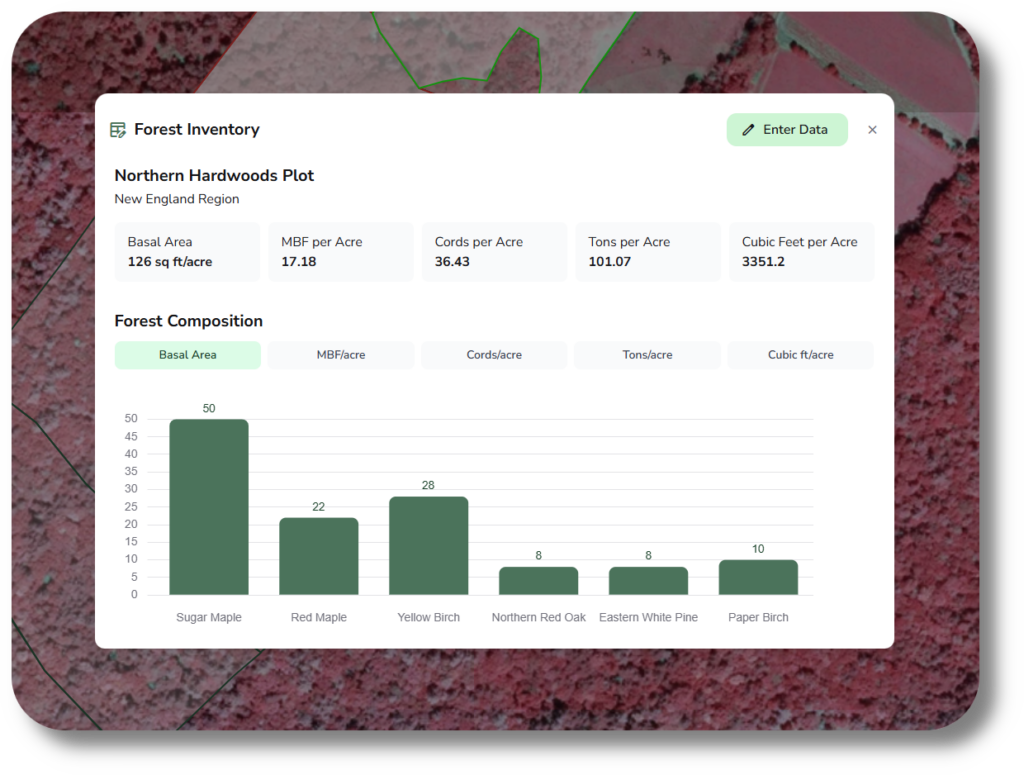
How to Access the Tool
To use the new Cruising & Inventory feature:
- Create a stand or harvest polygon in the mapping program
- Click the “Inventory” button that appears on the polygon information panel
- Enter your cruise data into the system
- View and analyze your inventory statistics
Important Note: If you created your stand polygons before this feature was released, you’ll need to recreate them for the Inventory button to appear. This limitation only affects pre-existing polygons.
Basic Angle Gauge Cruising Protocol
Here’s a quick guide on how to collect cruise data using an angle gauge:
Equipment Needed:
- Angle gauge (BAF 5, 10, 20, or 40)
- Stick, Clinometer or hypsometer for height measurements
- Field notebook or phone for data collection.
Procedure:
- Establish Plots: Set up systematic plots across your stand, typically 1 plot per acre for small woodlots or 1 plot every 2-4 acres for larger properties.
- At Each Plot:
- Hold the angle gauge at eye level
- Rotate 360° around the plot center
- Count all trees whose stems appear wider than the gauge’s opening (for angle gauge)
- Record the species of each “in” tree
- Collect Data Per Plot:
- Record the BAF (Basal Area Factor) of your gauge
- Tally the number of trees by species
- Measure the merchantable height of a representative tree to find the average merchantable height for the plot
- Record Your Findings:
- Note the BAF used (e.g., 10, 20)
- List the species and number of “in” trees for each
- Document the average merchantable height for each species
If you need more information, you can find it in my book How to Read Your Forest, which you can download here.
Once you’ve collected this data, enter it into SilviCultural’s Cruising & Inventory tool to generate detailed volume estimates and stand statistics. The program will use regional volume equations appropriate for your location to calculate accurate timber volumes.
By combining this feature with SilviCultural’s other tools, you now have a complete forest management solution at your fingertips.
What’s Next?
We’ve been busy adding features and fixing technical bugs as we have grown these past few months. I’m now confident we have a good selection of tools that, if used properly, can really revolutionize one’s forest management. However, it may seem daunting to those unfamiliar with the field. While I have been uploading demonstrations on my YouTube, I’ve been neglecting building up good tutorials here, so that is what I want to focus on over the next month.
I want to personally thank all members. All my revenues have gone straight into development, allowing me to bring you new tools that have been absent from the hands of small landowners for too long. I hope you learn how to use them, find use in them, and most of all enjoy them.
-Zach